Uninstallation¶
This section describes how to remove the Business Bot Platform from the system. Before you start uninstalling the platform, it is strongly recommended that you make a full database backup and a copy of the working directory.
Important
Create a database backup and a copy of the working directory.
Uninstallation on Windows¶
Uninstalling the Business Bot Platform is supported by an installer (installation wizard).
The following steps must now be performed:
-
Start→Control Panel→Programs→Programs and Features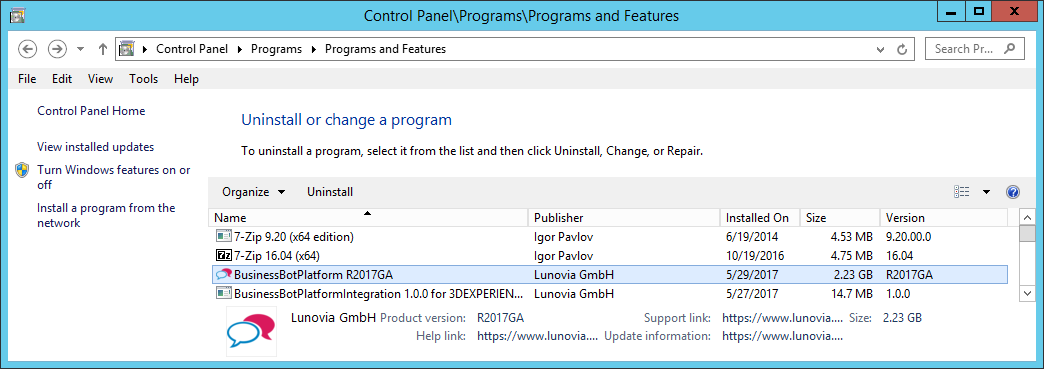
-
Select the software
BusinessBotPlatform R2017GA→Uninstall. Now you must confirm the removal of the components.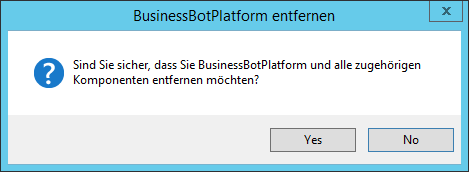
-
The uninstallation is now in pregress.
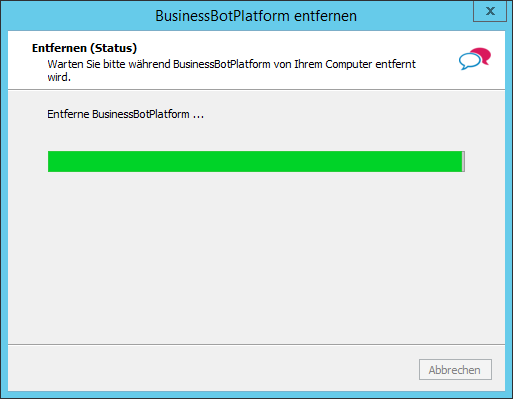
-
The Installer will confirm the completion once the uninstallation process is completed.
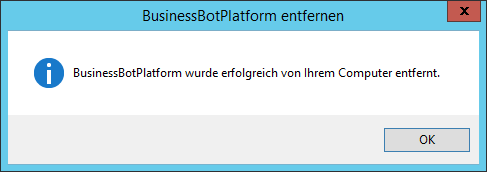
Uninstallation on Linux¶
To remove the platform, the following steps must be performed:
Stop Tomcat with command:
1 | $ systemctl stop tomcat
|
Run the uninstallation script of the platform with:
1 | $ /opt/bbp/scripts/uninstall.sh
|
Hint
If the script has already been executed, you will be notified that a lock file has been created. To run the script again, remove the lock files as follows
1 2 | $ rm -f /opt/bbp/installData/uninstall.sh.executed $ rm -f -r /tmp/uninstall.sh.running |
Use the RPM package manager to find the installed BBP package:
1 | $ rpm -qa | bbp |
To remove the RPM package, use the name from the previous command (e.g. bbp-community-20.0.0-1.x86_64)
1 | $ rpm -e <rpm-Paketnname des Plattform>
|
Finally, the platform database must be removed. You can do this with command:
1 | $ mysql -u root -p -e "drop database bbp;" |
Now type in the database password. The platform is now removed from the system.