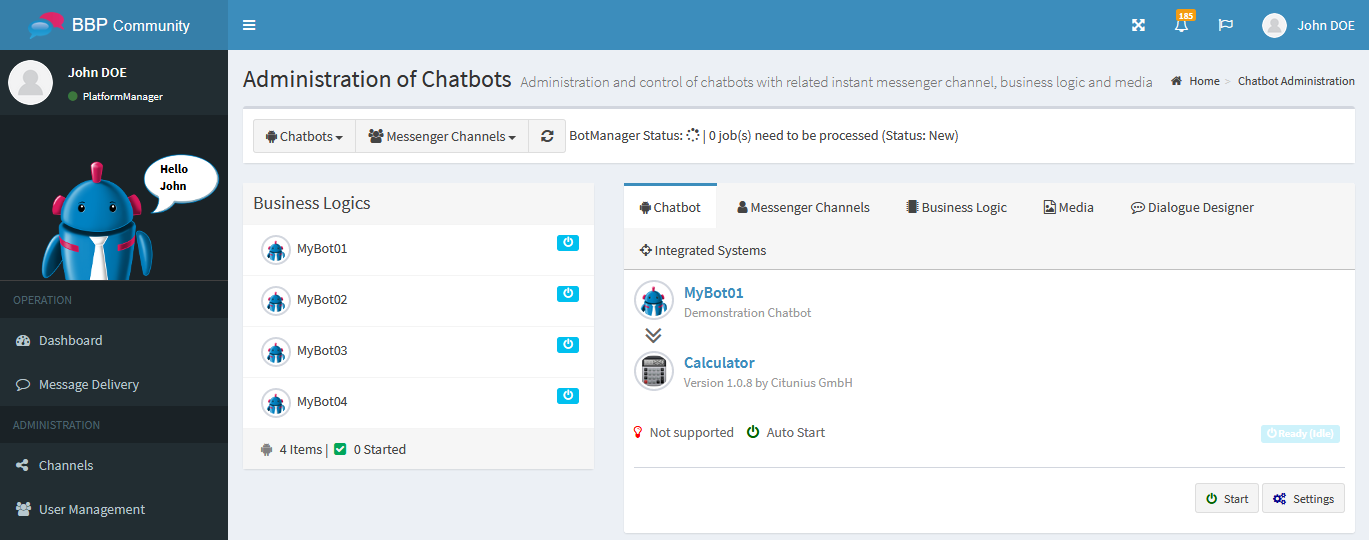Chatbots¶
A chatbot is a container (or chatbot instance) that acts as a link between messenger channels and business logic. A chatbot always needs a messenger channel to send messages to the destination. An instant messenger account is required to connect the chatbot to the messenger channel. Since release R2020 FP2032 a chatbot can use several messenger channels simultaneously.
A chatbot also requires a business logic (the brain of the chatbot, formerly called a business bot), which enables the logic for interaction between the (mobile) user and the set of rules or business system.
Create Chatbot¶
You can create a new chatbot using the following web form:
Navigation bar: Chatbot Administration → Chatbots → Create Chatbot
The following data is required to create a chatbot:
| Parameter | Example value | Description |
|---|---|---|
| Name | MyTLDesignTeamBot | Unique name |
| Description | Design Team | Short description of the purpose |
| IM-Provider of the mobile user account | Telegram (User1) | IM provider of the mobile user account |
| Configuration status | Activated | Either Activated or Deactivated |
| Automatic start | Activated | Start at BBP startup. Either Activated or Deactivated |
| Business Logic | Calculator | Business Logic for the chatbot |
Modify Chatbot¶
You can modify a chatbot using the following web form:
Navigation bar: Chatbot Administration → Chatbots → choose item, then click on Settings button
Delete Chatbot¶
You can delete a chatbot using the following web form:
Navigation bar: Chatbot Administration → Chatbots → choose item, then click on Delete button
The user will be prompted to confirm the delete action.
Notice
A chatbot can not be deleted when instant messages have already been processed by this chatbot.