Action Items¶
Introduction¶
Action elements of a Business Logic are the activities that a Business Logic have to fulfill. For example, to retrieve a text, create an image, or
retrieve information from the Internet. The action item list includes various action items linked to the plug-in function of the Business Logic.
For example, behind action element @[ActionItem.MathResult] is plugin function getMathResult(@MathTask]. The plugin function expects the parameter @MathTask to calculate the math task.
The parameter name @MathTask corresponds to the name of the entity attribute.
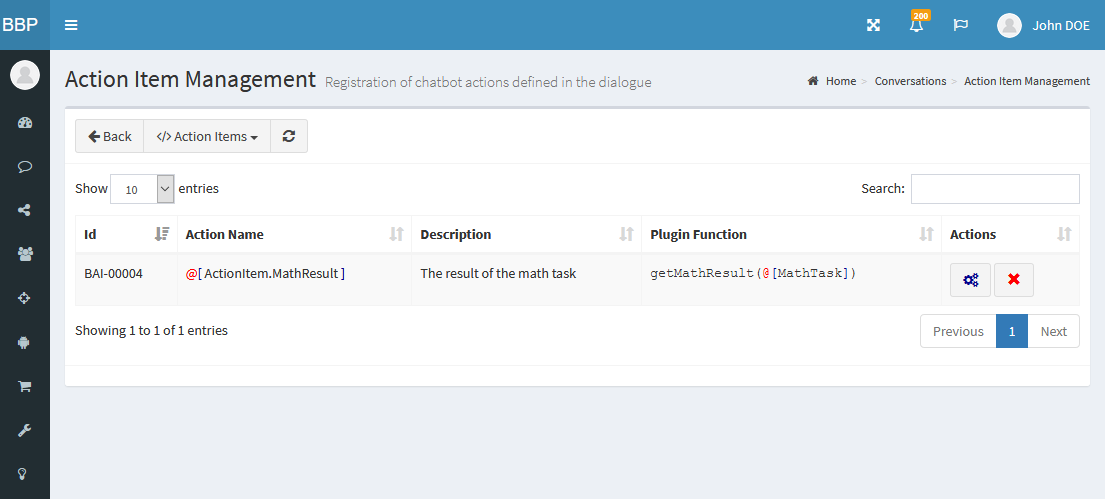
Manage action items¶
Create action item
You can create an action item using the following web form:
Navigation bar: Dialogue Designer → Dialogue Container Management → in the action field of the dialogue container Action Item Management → Create action item
The following data is required to create the action item:
| Parameter | Example value | Description |
|---|---|---|
| Action name | ActionItem.MathResult | Unique name |
| Description | Calculate math task | Brief description of purpose |
| Plugin Function | getMathResult(mathTask) | Selection of business logic plugin functions |
| Entity attributes of the selected plugin function | @[MathTask] | Selection and order of the entity attributes for the plugin function |
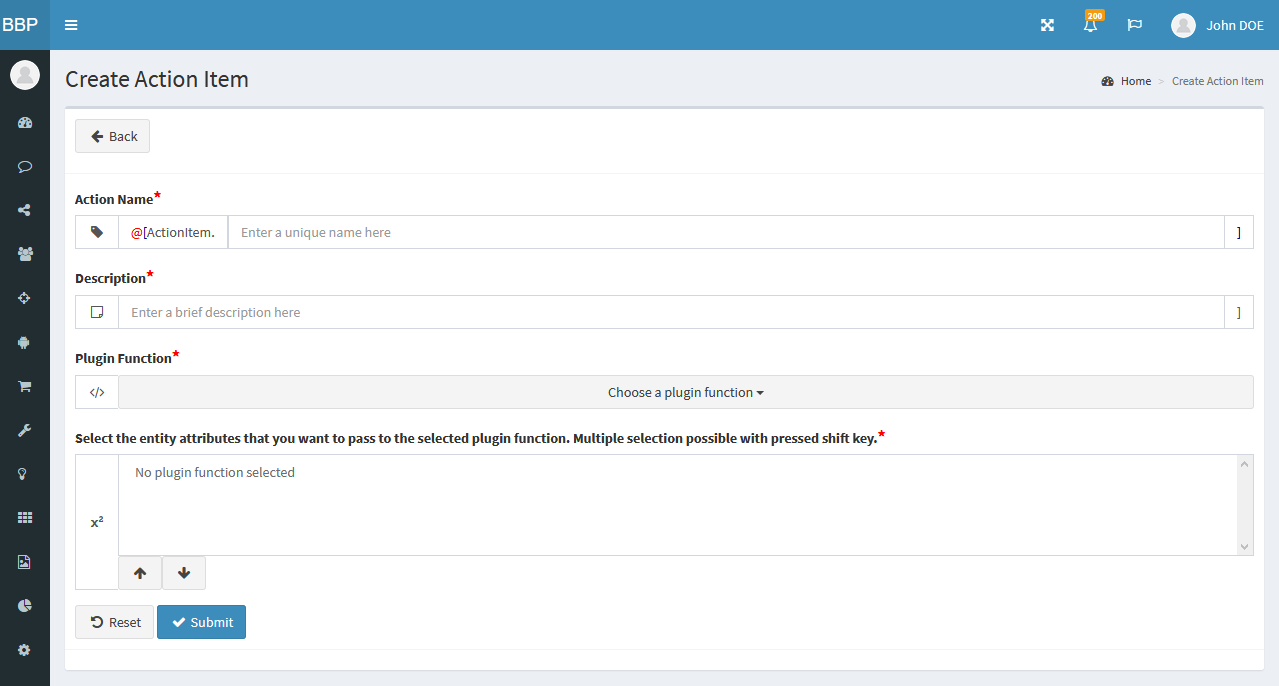
Modify action item
You can modify an action item using the following web form:
Navigation bar: Dialogue Designer → Dialogue Container Management → in the action field of the dialogue container Action Item Management → Actions [Settings]
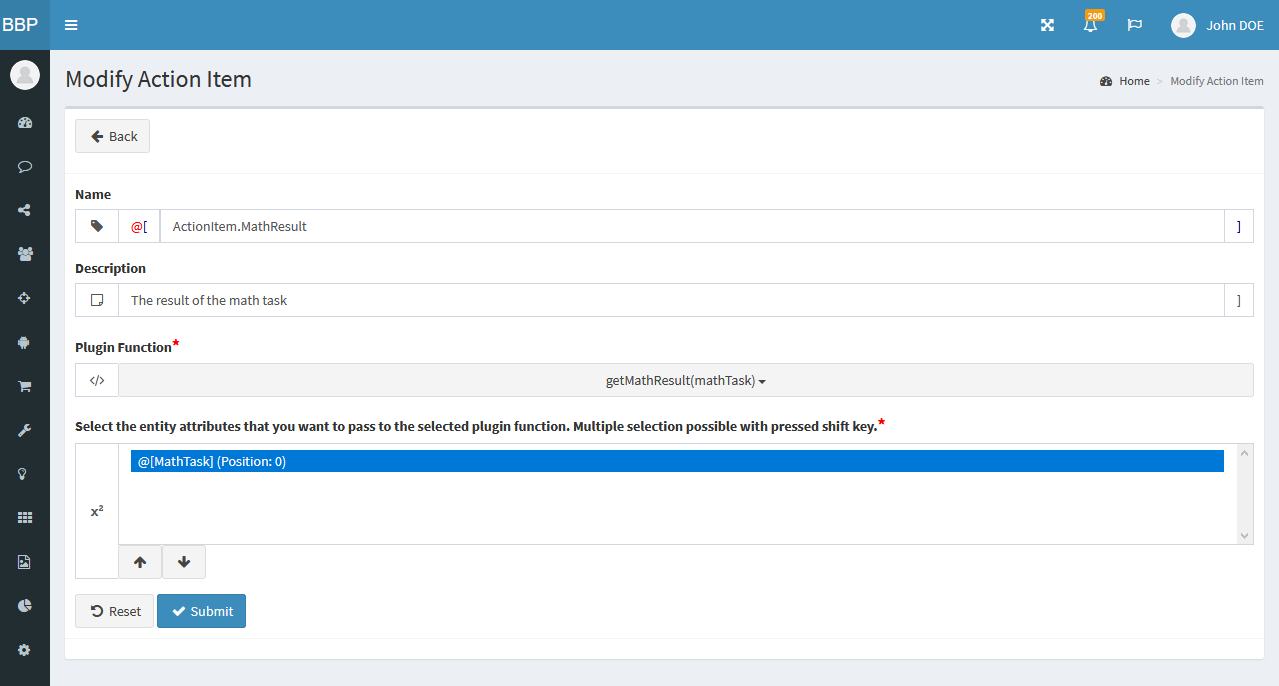
Delete action item
You can delete an action item using the following web form:
Navigation bar: Dialogue Designer → Dialogue Container Management → in the action field of the dialogue container Action Item Management → Actions [Delete]
The user will be prompted to confirm the delete action.
Notice
An action item can be deleted, even if it is used in dialogues of the dialogue management.