Dialogue tester¶
The dialogue tester helps you to validate the dialogues between the mobile user and the Business Bot. The Business Bot must support the integrated dialogue model of the Business Bot platform. Whether the dialogue model is support for the Business Bot, navigate to the Business Bot administration and check if a green check mark set.
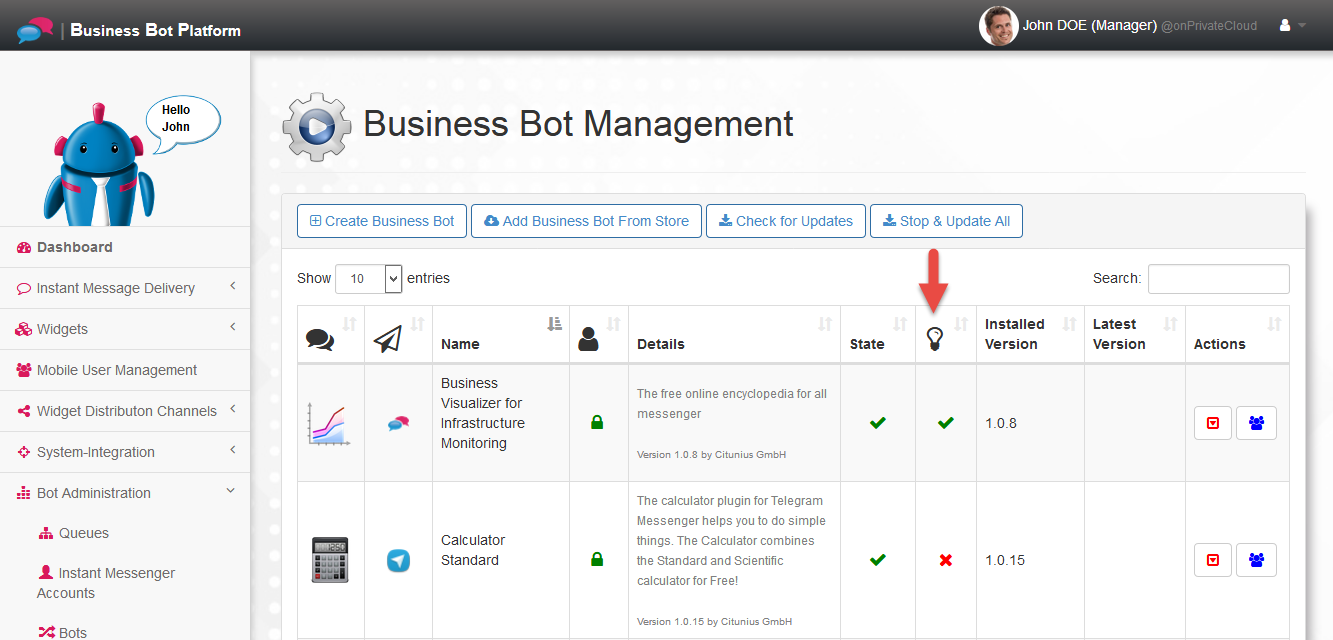
To test a dialogue, you must already have a dialogue container created
that contains the entities, dialogues, and action items of the Business
Bot. If you have created the dialogue container, select it in the list
of existing dialogue containers and click on the button
Start chat dialogue. A chat connection
will now be established with the Business Bot platform. Once the
connection is established, the Business Bot platform will send you a
short message in the chat window.
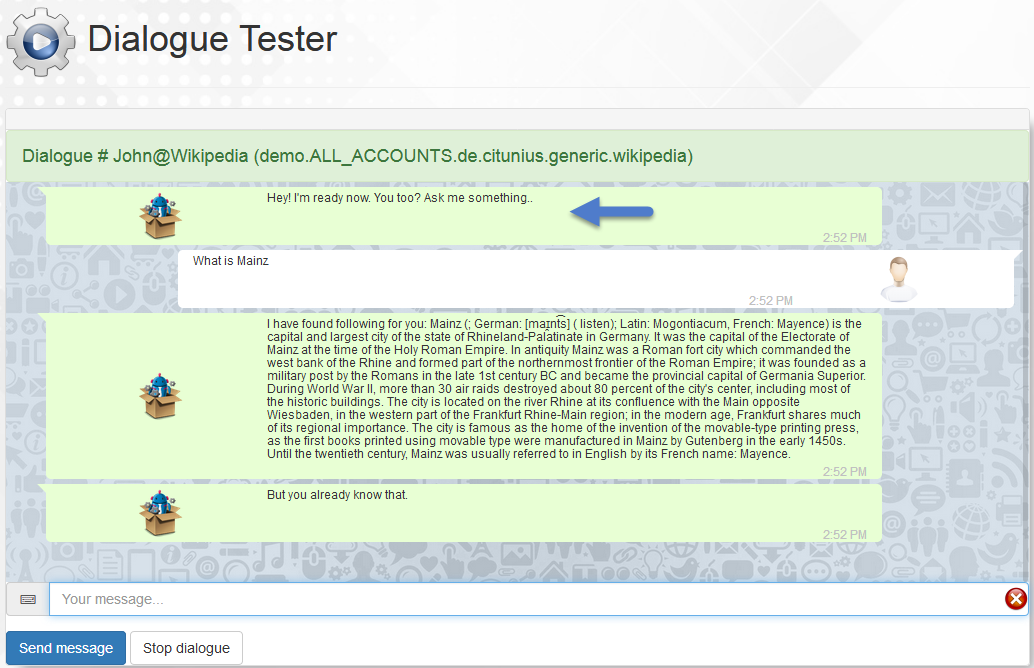
Notice
The dialogue tester can be tested completely offline, meaning that no instant messages are sent to external instant messaging providers. However, you have to consider that a Business Bot may establish a connection to a data source, such as Business Bot Wikipedia to retrieve the information from the Internet.
To end the dialogue and disconnect the chat connection, click on Stop dialogue.